435 views
In this article, we introduce a small custom plugin for Sitecore Commerce Business Tools that enables the inventory association for sellable items and variants directly from the Merchandising Manager pages.
Establishing inventory information associations is an action hosted within the Inventory Manager. Prior to the introduction of inventory indexes in XC 9.3, locating an existing inventory information record for large catalogs via the Inventory Manager can be quite a tedious task with the pagination controls being the only form of search.
The custom plugin adds the Associate Sellable Item to an inventory set action to the Inventory Sets entity view for the Sellable Item and Variant merchanding pages.
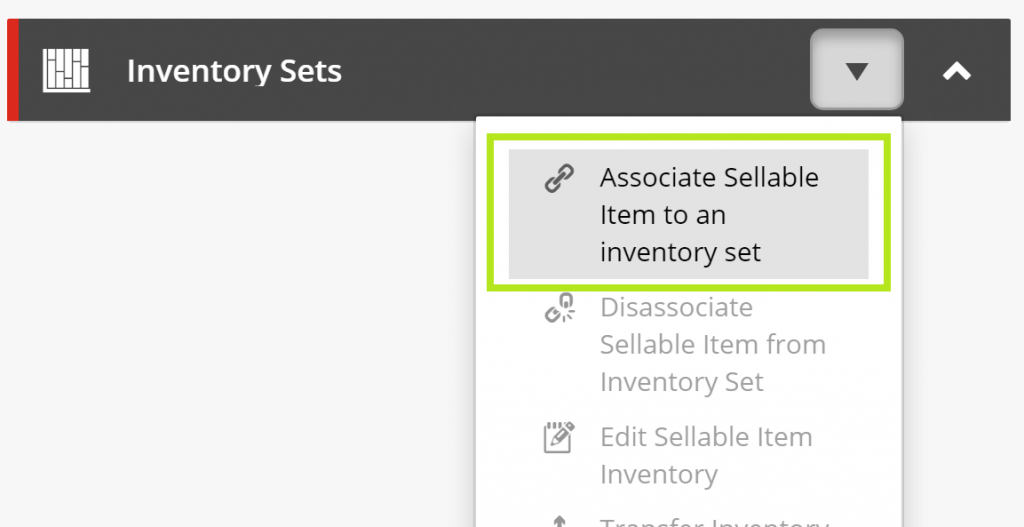
A transitional step to select the Inventory Set is added to the modal view, which in the Inventory Manager is driven by the inventory set being viewed.
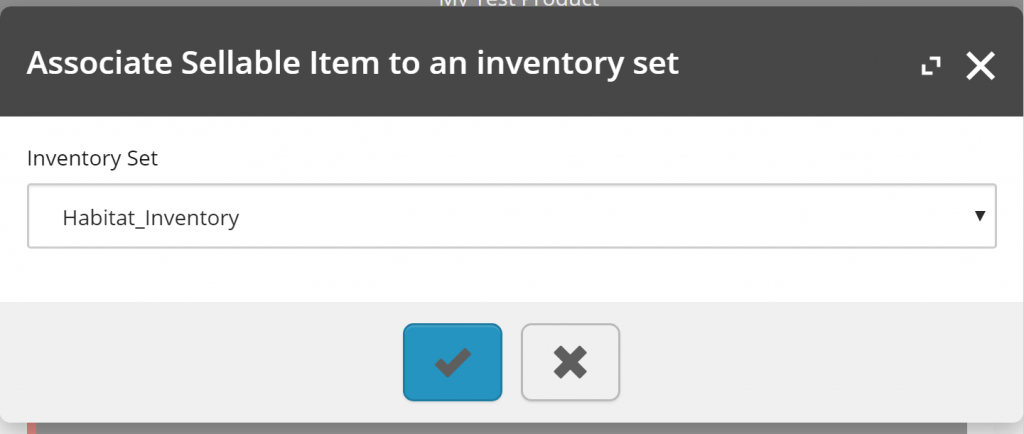
The final step locks the Inventory Set and Sellable Item fields, as they have already been identified, and if the sellable item already had been associated to the selected inventory set then this would behave like an edit view, keeping the UX at the forefront of this implementation.
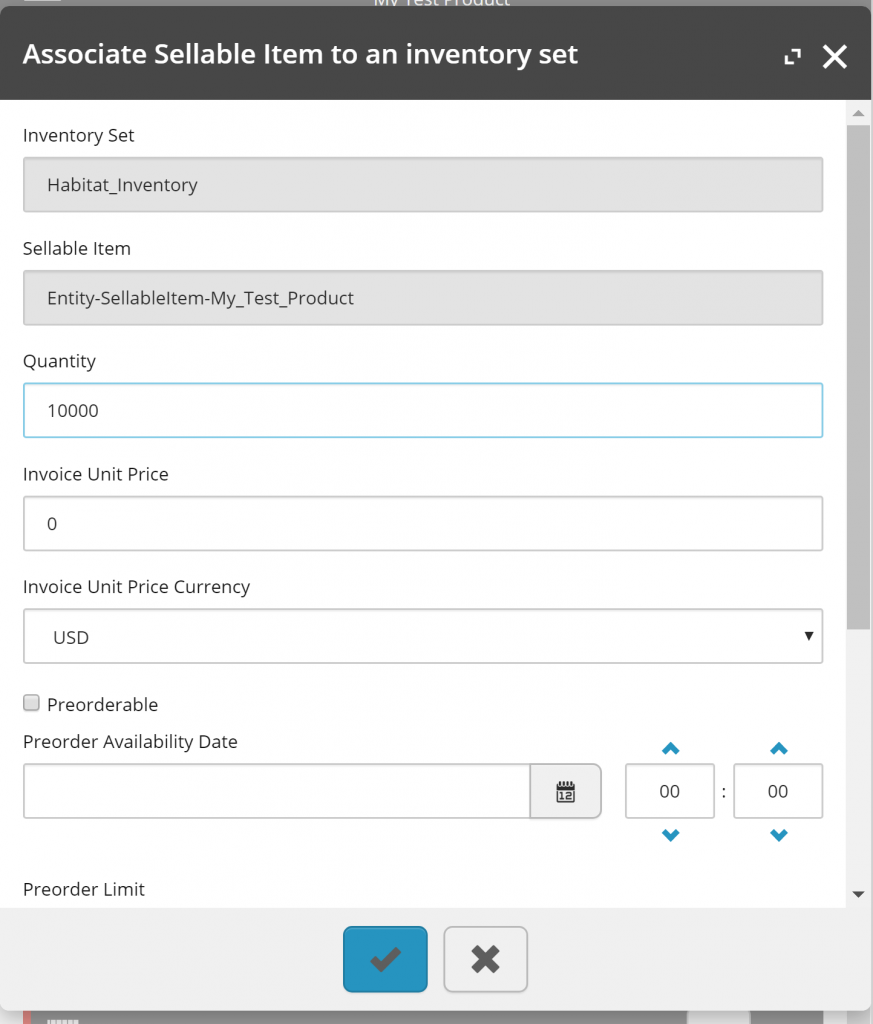
Managing existing inventory information records can also be more achieved via the Sellable Item and Variant pages in the Inventory Sets entity view actions, however prior to XC 9.3 a business was required to create a new entity version to enable these controls, unless the EntityVersionsActionsPolicy had been updated to allow these actions to bypass the entity version (as they should). This process was also documented in Enabling Disassociate, Edit, and Transfer Inventory Actions for Published Sellable Items and Variants.
Source Code: Extended Sitecore Commerce Inventory project repository

