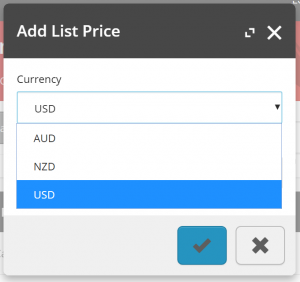1,580 views
In this article we go through the process of configuring the Currency Set that will be utilised when adding and editing the List Pricing properties of Sellable Items in the Merchandising Manager.
- In the Sitecore Content Editor, Go to /sitecore/Commerce/Commerce Control Panel/Shared Settings/Currency Settings/Currency Sets/.
- Copy the Item ID of the desired currency set. In the example below, I have created My Currency Set, which I will be using for this example.
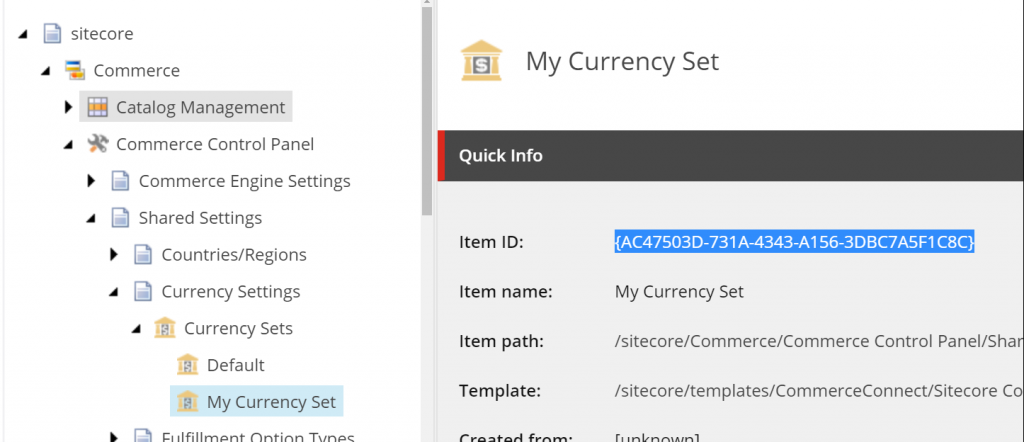
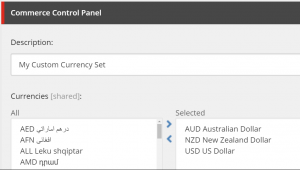
- In the Commerce Authoring Environment configuration file (e.g. Habitat.CommerceAuthoring.json), locate the GlobalCurrencyPolicy and update the DefaultCurrencySet to the currency set’s Item ID.
{ "$type": "Sitecore.Commerce.Core.GlobalCurrencyPolicy, Sitecore.Commerce.Core", "DefaultCurrencySet": "AC47503D-731A-4343-A156-3DBC7A5F1C8C" } - Run the Bootstrap() command of the Commerce Engine.
- Confirm against any Sellable Item in the Merchandising Manager by clicking on the Add or Edit List Price actions.