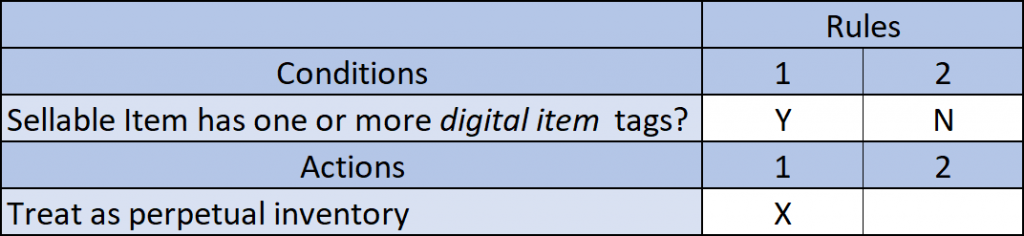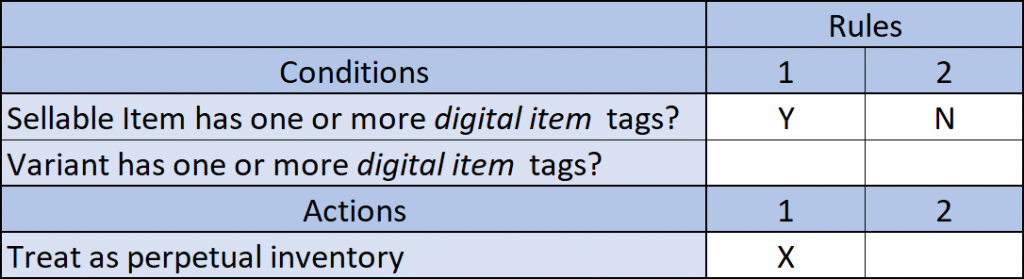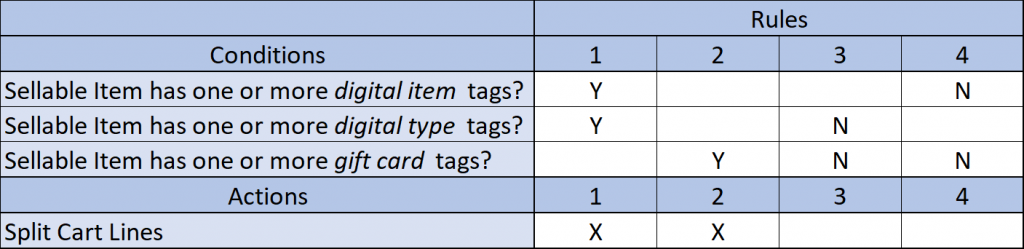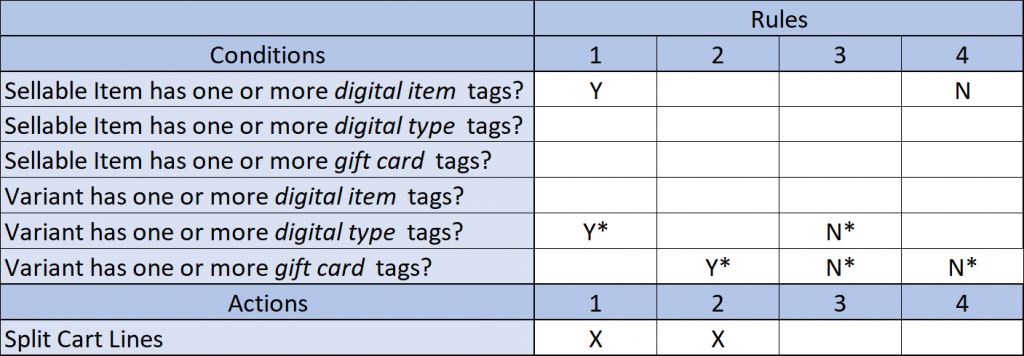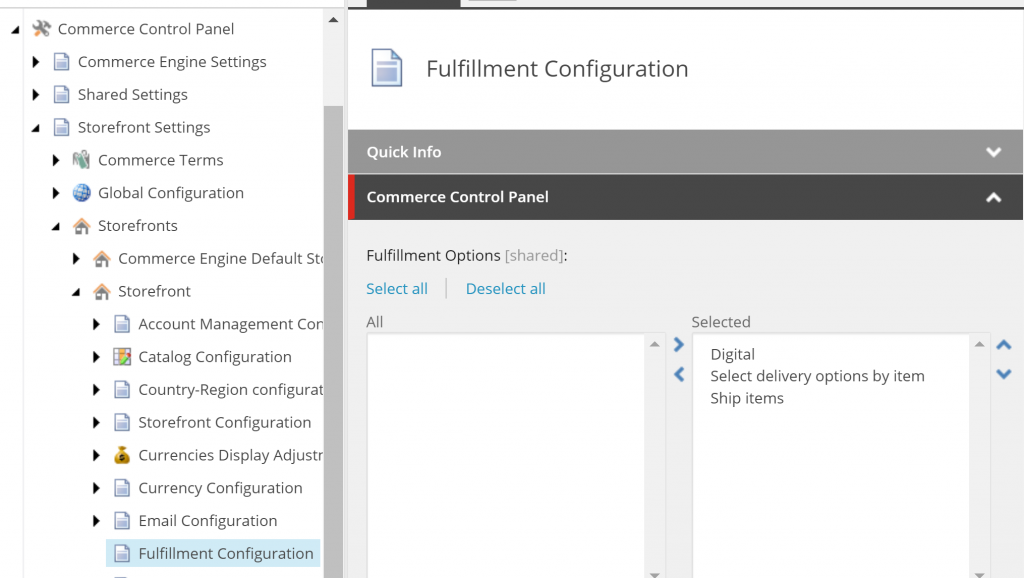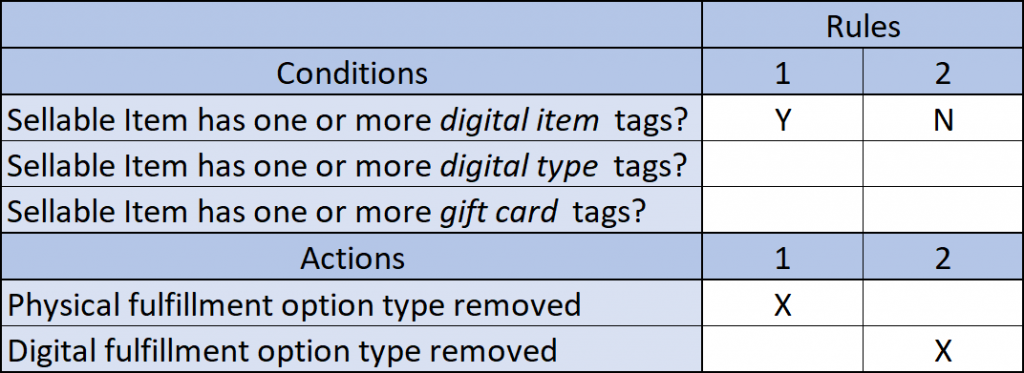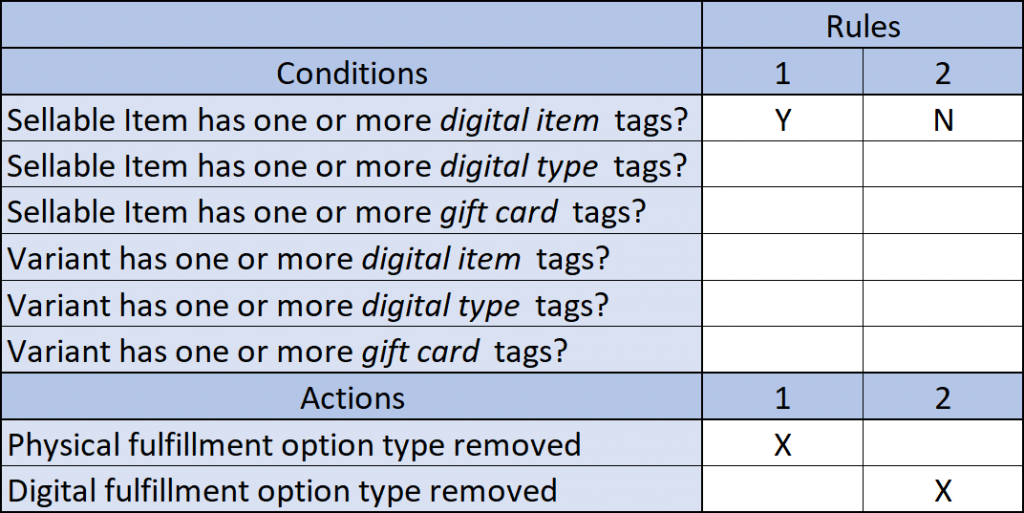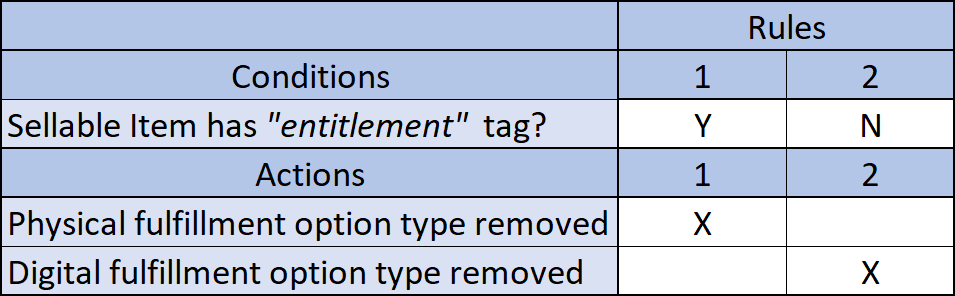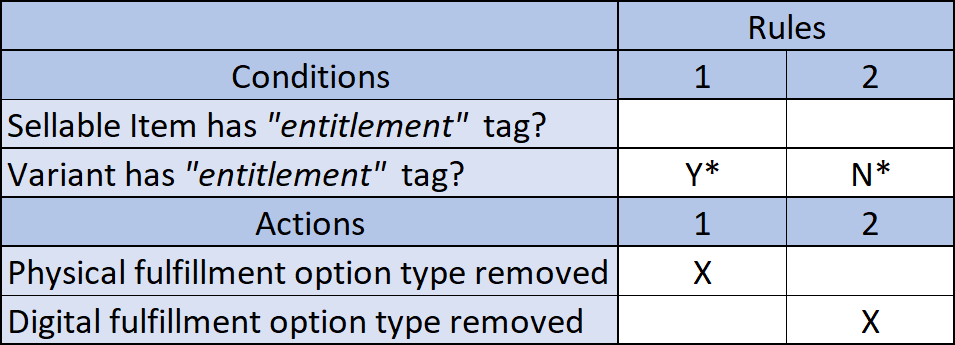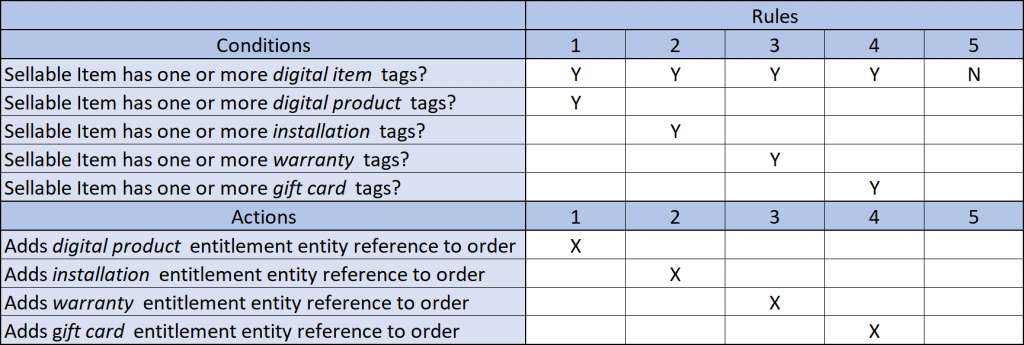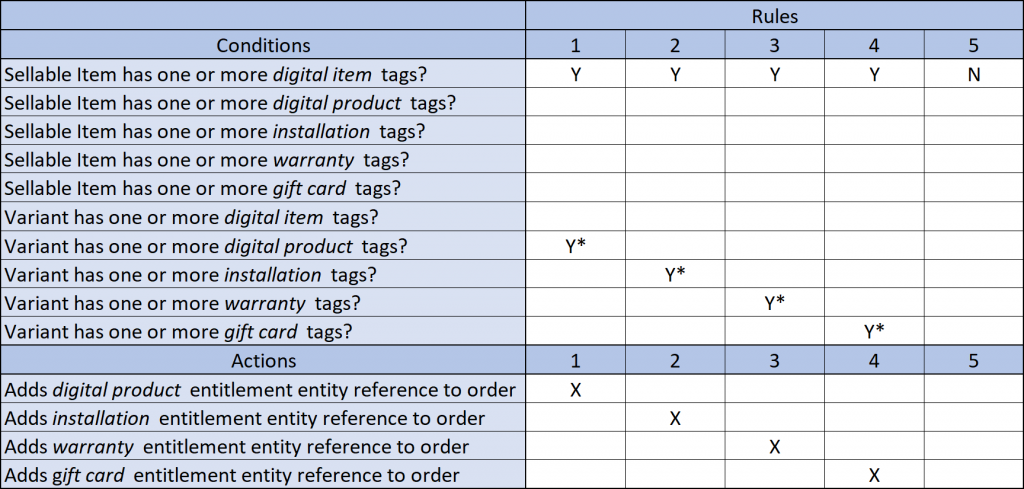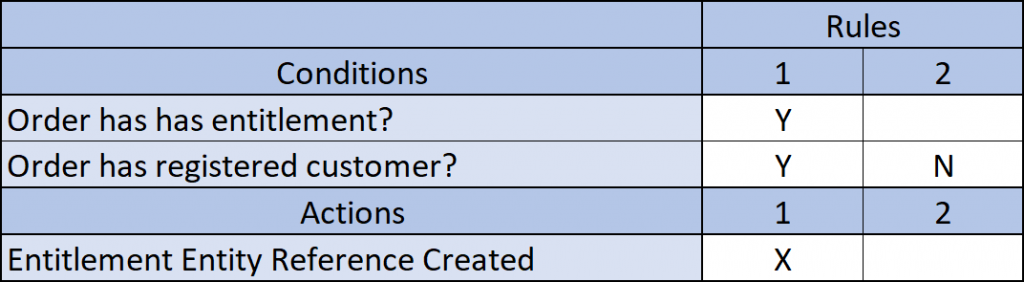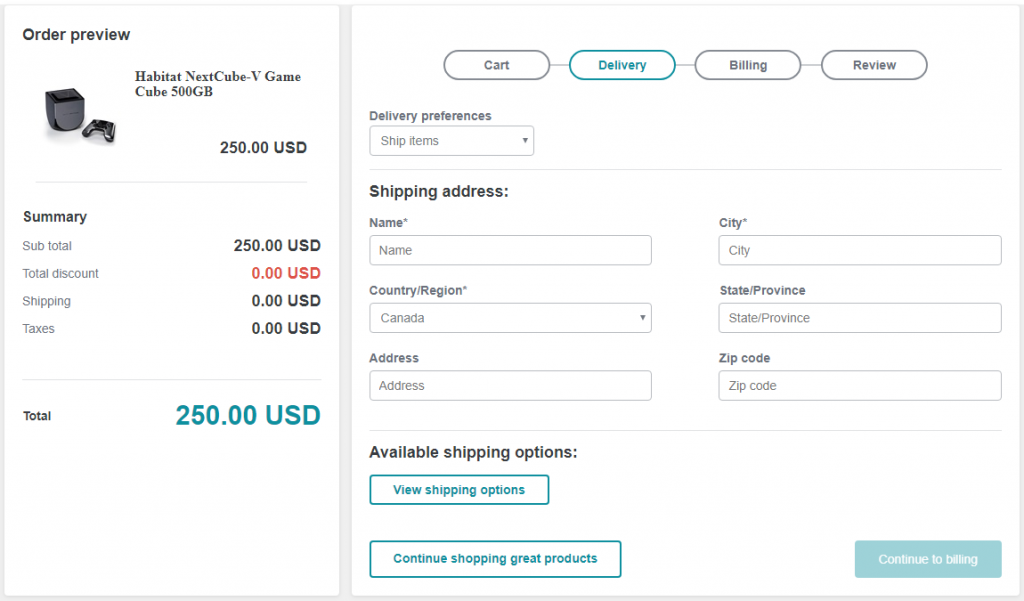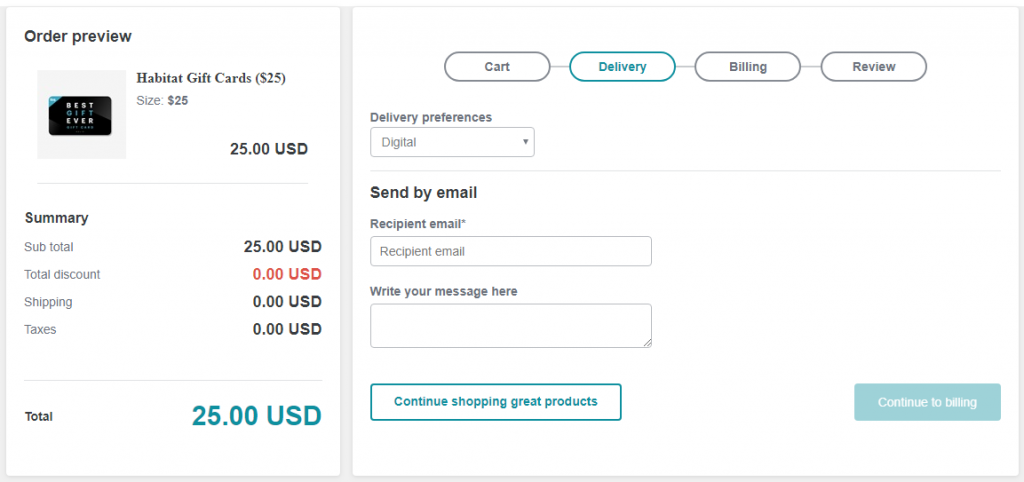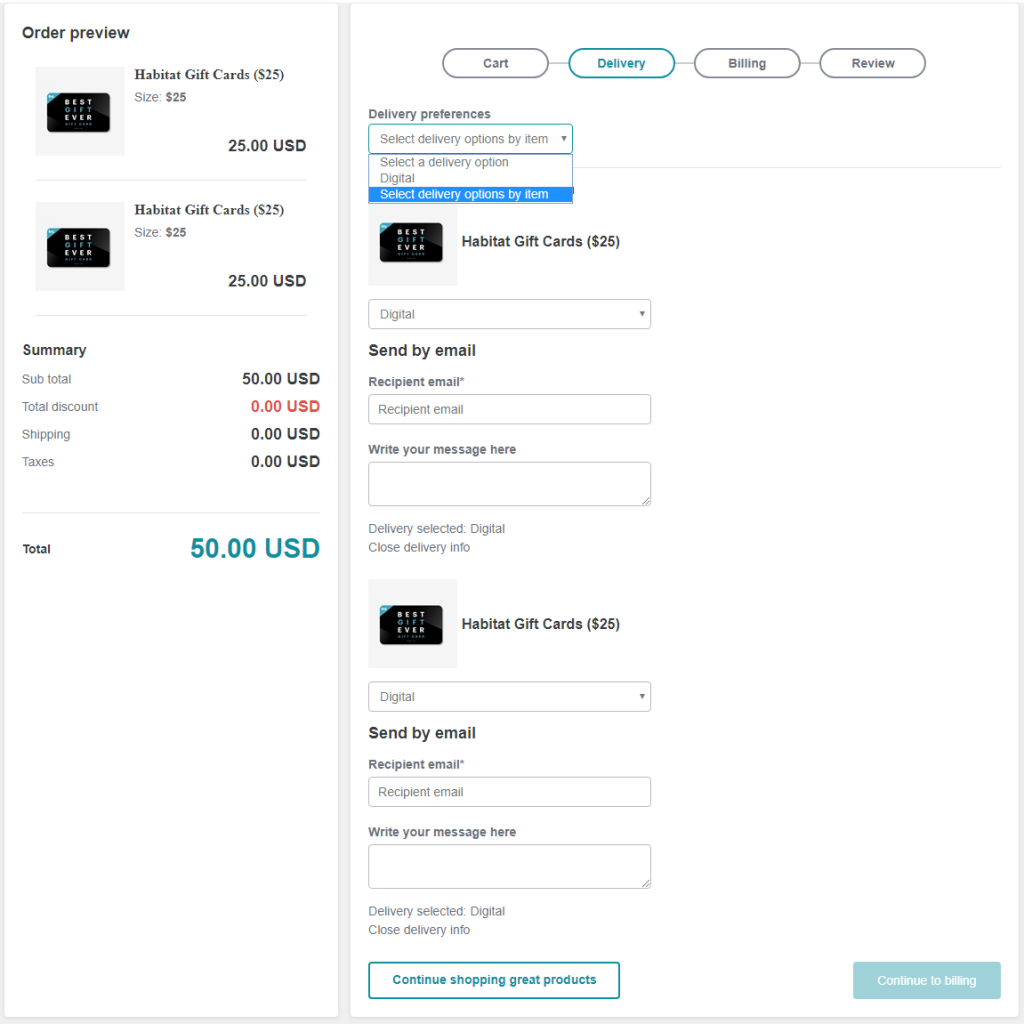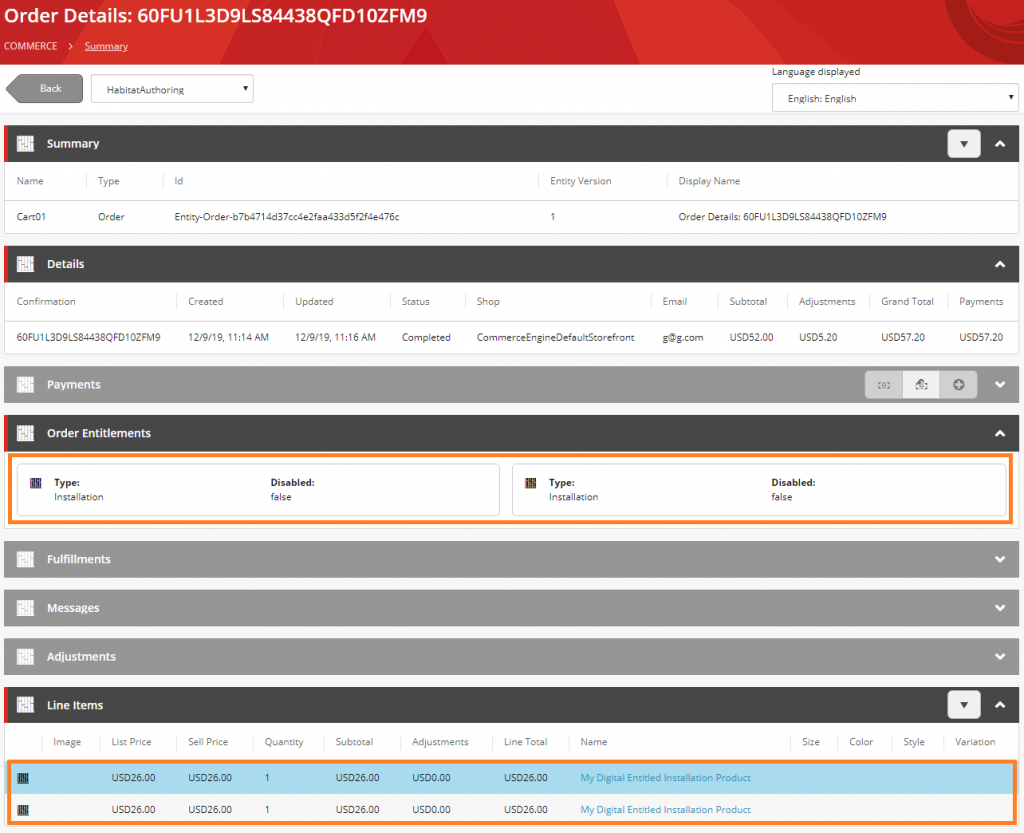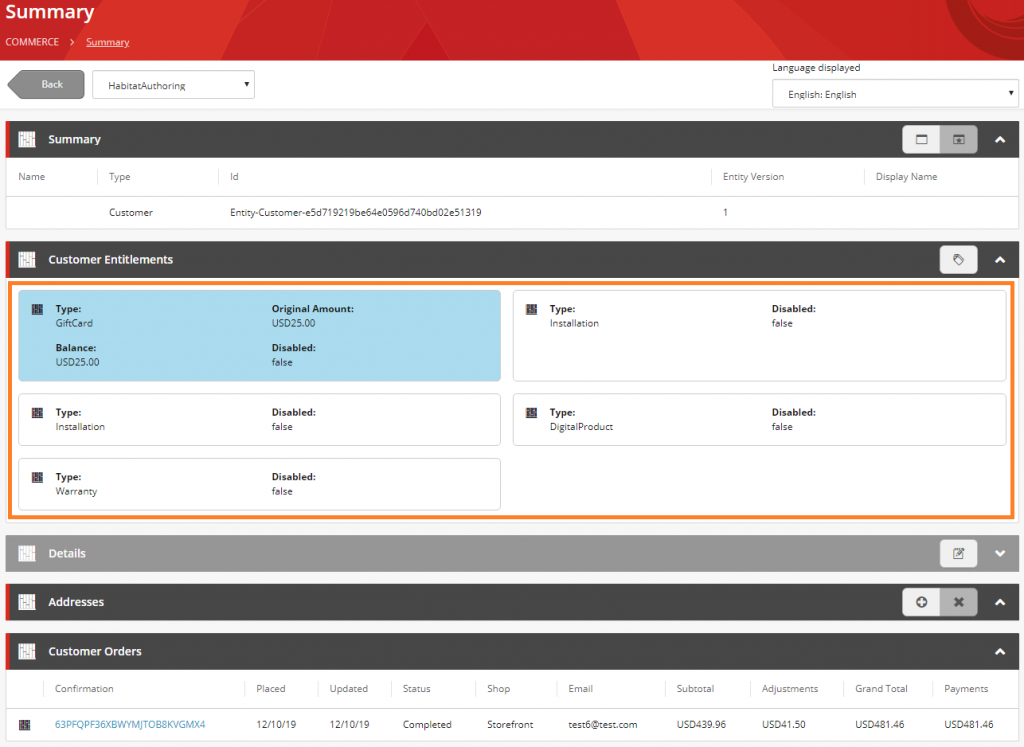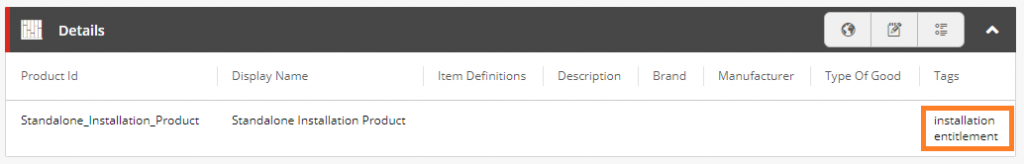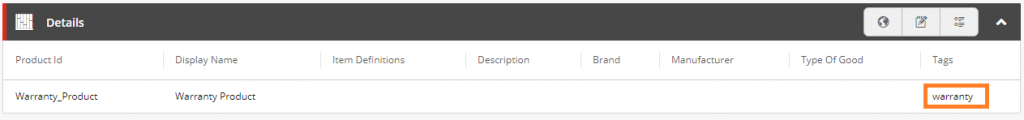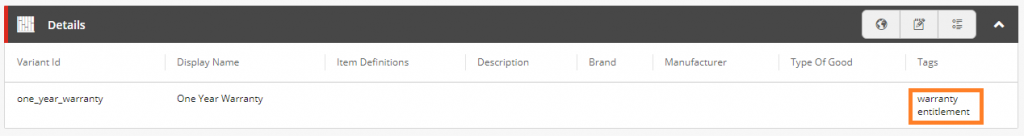In this article, we will review and compare orders and related features between Sitecore Experience Commerce and OrderCloud to facilitate developers looking to transition from XC to OrderCloud as well as identify a path for migration of existing XC solutions to OrderCloud.
We will look at a high-level comparison of architecture, functionality, and data models, with greater focus on transitioning from Sitecore Experience Commerce, meaning identifying a close path to parity in OrderCloud, using the Habitat catalog and SXA Storefront.
Conceptual Architecture and Features
Journalling (Auditing)
The journalling functionality in XC takes a snapshot of an entity when it is persisted as a means of effectively producing a change log against the entity for auditing and historical purposes. The entities are registered to the commerce role configuration under the EntityJournalingPolicy, and only the order entity is registered to the policy as part of the habitat role configurations by default.
While OrderCloud does not currently expose its logs via the API, two approaches for implementing audit logs are webhooks and middleware proxy requests, both of which require a custom database to store the audit snapshots.
The Webhook Approach
While webhooks may turn out to be sufficient for your auditing requirements, there are considerations to be aware of to ensure that you don’t get caught out with these gotchas.
Regardless if you choose to use pre-hooks or post-hooks, OrderCloud may touch multiple entities within a single request that could impact the completeness of the implementation, leading to the inability for complete reconciliation and may be mistaken as data corruption.
The post-hook webhooks will forward on OrderCloud’s response and user token to the webhooks url (typically the middleware), The user token can be parsed to retrieve information about the user making the request.
Note: Assignment requests return a response code of 204 and an empty body. The assignment model will not be available in these requests.
The pre-hook webhooks on the other hand, capture the request body, however creating a log at this point would be premature as the OrderCloud API will typically rollback or not commit changes until the request has been fully validated and processed. Pre-hooks are also a blocking process, which will lead to performance impacts on your solution.
The Middleware Proxy Approach
Using middleware as a proxy for all OrderCloud requests that will have auditing attached may provide the most complete approach but may also come with the most complexity and performance implications.
The proxy request in middleware doesn’t mean you are limited to only calling the OrderCloud API in question, but can provide the opportunity to retrieve the entity prior to making changes, and then retreiving the entity after changes have been made for endpoints such as any PATCH endpoint, which doesn’t return the entity in the response. While this may seem great, you will be facing performance implications, which can only be managed through asynchronous calls to an extent. It is also possible to cater for multiple entities being touched in OrderCloud with this approach, but again will have performance implications.
Entitlements
In XC, entitlements can be considered as a product classification that typically represents a sellable item as a trackable unit of ownership or license, which may change from customer or ambient activity, such as redemptions or expiry. Upon purchase of a sellable item with an entitlement classification, the Commerce Engine will create an specialised entitlement commerce entity, which can then be further customised for extended functionality. for the spei include gift cards, installations, warrranties, services and subscriptions.
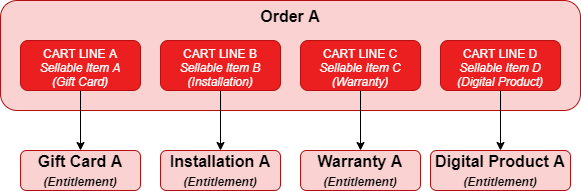
The entitlements are created with entity references to the order and the customer entities, while the order and customer entities are also updated with entity references back to the entitlements to form two-way relationships.
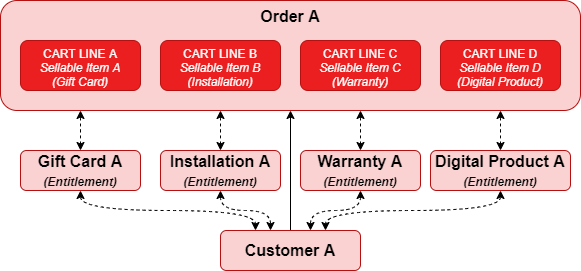
As OrderCloud does not have any native support for entitlements, we are still able to support this feature via customisation with considerations in mind. Most importantly, xp for any given entity is limited to 8000 bytes, therefore storing all entitlement data directly on the buyer user’s xp could see the character limit be exceeded over time as more entitlements are created for the buyer user. Instead, a third-party database, such as Cosmos DB, can be utilised to store the entitlement data, while only storing the reference id of the entitlement record against the buyer user’s xp, minimising the required xp storage.
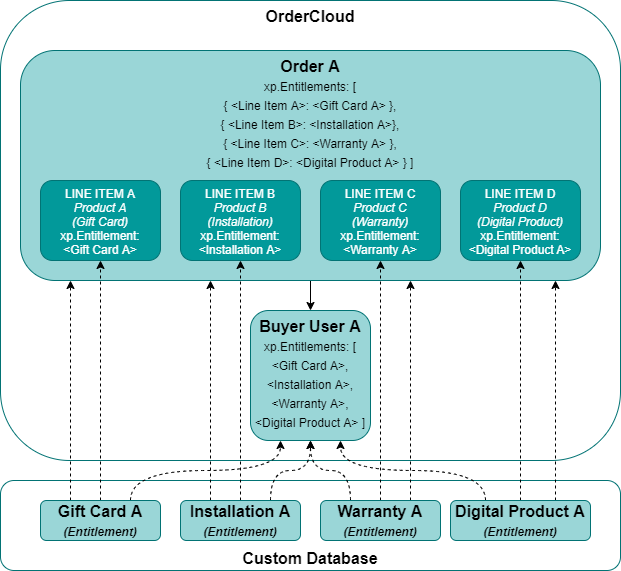
Shipments
In Fulfillment to Shipping, we covered the fulfillment components and shipping estimates that are applied to orders to gather fulfillment information during the storefront checkout delivery step. Post order-placement, the actual fulfillment of the order may or may not be in alignment with representation of fulfillment in the storefront and can be controlled via customisation. For example, the shipping details may have been collected for the entire order and a flat fee charged, however business processes may see the order be fulfilled across multiple shipments. Any variance to actual shipping costs from the estimates would typically not be reconciled with the customer.
XC provides the shipment commerce entity and, as part of the Released Orders Minion, will generate a shipment for the order or for each line item, respective to whether cart-level or cart line-level fulfillments were applied to the cart during the checkout steps.
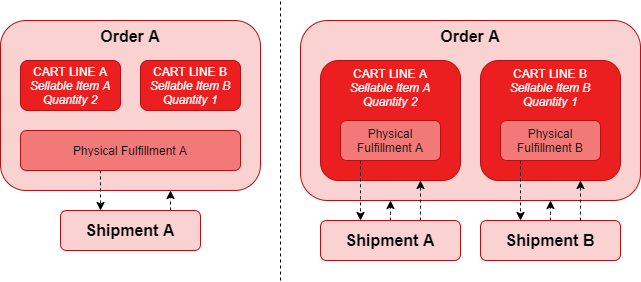
In OrderCloud, shipment flexibility is increased as shipments are not bound to the ship estimates, like XC’s shipments to physical fulfillments. Shipments can be created against the entire order or a subset of line items with support for partial quantity fulfillment.
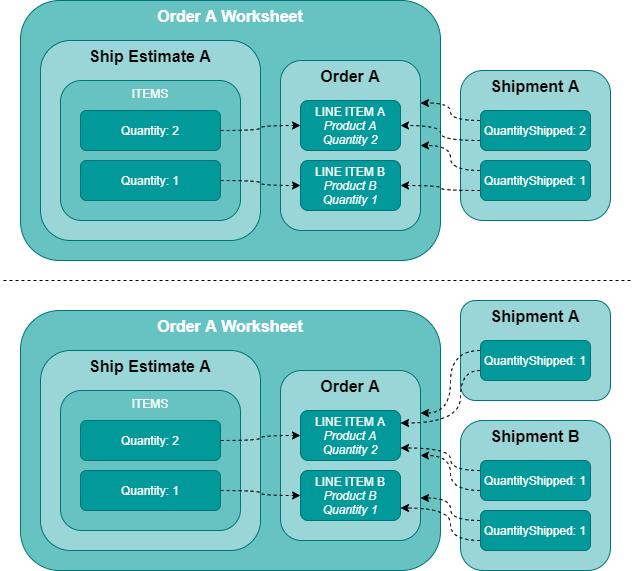
Return Merchandise Authorisation (RMA)
RMAs in the Commerce Engine are another partial implementation to get faciliate development by providing the foundation. This is commonly an area of customisation to allow RMAs to fit with the business processes, e.g. restricting returns on certain items, calculating refunds, determining whether the inventory needs to be incremented on a return, etc. The RMA functionality allows customer service representatives to raise a return request, with a line item, quantity, and reason for return, and the RMA will be created with an approval process. The remaining functionality is introduced via customisation.
In OrderCloud, order returns are a recently released feature that has more complete functionality than XC’s RMA offering. A return can be created against multiple line items, which also consists of an approval workflow and custom refund calculations can be achieved via the OrderReturn integration event.
Functionality
The Storefront Checkout Order Submission Step
In XC, submitting an order is not just about converting a cart to an order, but performing necessary processes such as payment authorisation and validating the order is in a valid state prior to finalising the order. The following sections cover these processes that we would look to transfer into an OrderCloud implementation.
Turning our attention to the storefront functionality of the order confirmation checkout step from Carts to Unsubmitted Orders: Storefront User Journey, we will look at adding the email address and payment details to the cart/unsubmitted order, focusing on varying APIs of the two platforms.
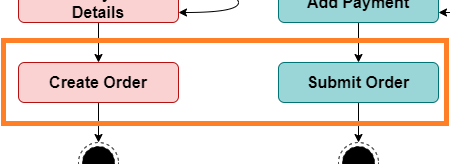
When submitting an order in XC, the Commerce Engine will perform validations and processes that accompany order creation, which is depicted at a high level in figure 7. The darker nodes represent functionality that is built into OrderCloud’s order submit endpoint, while the nodes in italics represent functionality we wouldn’t need to bring over to OrderCloud. This leaves the Authorise Payment and Assign Confirmation ID as the custom functionality we would need to incorporate into an OrderCloud solution.
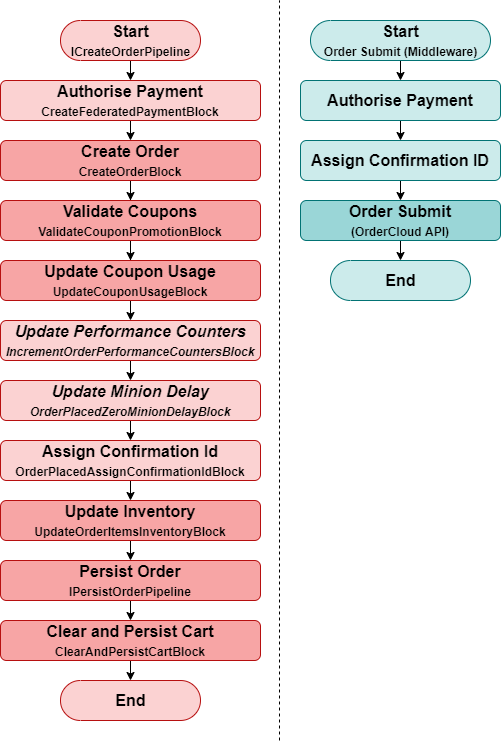
Order Validation
When submitting orders in XC, the Commerce Engine ensures the cart is in a valid state prior to converting it to an order. The validation can be tightened through customisation for business specific validation requirements, but for the default validation rules, the Commerce Engine will evaluate the following:
- The payments total matches the cart’s grand total.
- An email is assigned to the cart.
- The cart has line items.
- Applied coupons for promotions are eligible.
- Applied promotions are eligible.
- Inventory availability is not exceeded.
Similarly, OrderCloud’s submit order endpoint validates an order with the following:
- The order has line items.
- The order wasn’t already submitted.
- The order has been calculated via integration event, if applicable.
- All payments have been accepted.
- Applied promotions are eligible.
- Inventory availability is not exceeded.
The difference validate gaps between the two platforms that we will need to implement for parity:
- The payments total matches the order’s grand total.
- An email is assigned to the order.
For more details on the internal logic of OrderCloud’s order submit process, including validation, see Order Submit Logic.
Payment Capture
Credit Cards
The SXA storefront provides an auth-capture implementation for braintree payments where upon order submission the payment is authorised and during the released order minion the payment is captured.
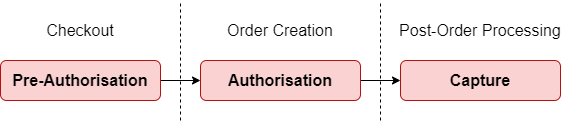
In OrderCloud, the payments resource represents credit card payments and validation is independent of the order creation and validation processes. In figure 10, we see that the authorise payment is incorporated as part of the middleware’s order creation process.
Gift Cards
For the gift card implementation, the gift card amount is captured post order placement, during the pending orders minion.
XC’s gift card implementation is only intended as a sample, which would typically be replaced with an integration with a gift card provider, so we typically wouldn’t need to focus so much on the default XC implementation and instead focus on porting the custom integration.
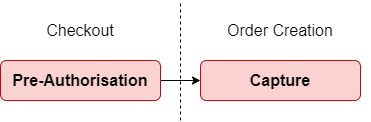
For gift cards, in the previous article, Taxes and Payments, we identified that the gift cards were represented as spending accounts in OrderCloud.
Order Confirmation Id
The order’s OrderConfirmationId is generated as part of order creation, however this is commonly overwritten with an order number incrementor implementation for a user-friendly confirmation id or an external system (e.g. OMS) identifier for reconciliation purposes.
In OrderCloud, generating unique order IDs is a native feature. While entity IDs are generated with a unique alphanumeric characters, OrderCloud’s incrementors resource can be configured and referenced when explicitly assigning an entity ID. This is achieved by wrapping the incrementor ID in curly braces, which also supports prefixed and suffixed values for even further versatility.
// Request Body
{
"ID": "MyPrefix-{MyOrderIncrementorID}"
}
// Response Body
{
"ID": "MyPrefix-010010",
...
"IsSubmitted": false,
"xp": null
}
A few consideration when it comes to the order confirmation IDs:
- In a multi-tenant solution, you can create a unique incrementor, which may create the same incrementor value, e.g.
010010, however when assigning an orderID, a unique storefront prefix can prevent duplicateIDs from being created, e.g.<Storefront 1>-{Storefront1OrderIncrementorID}. - If your solution cannot guarantee unique
IDs for orders across the Marketplace, theIDcan be stored on the order’sxpinstead.
Order Submission by Middleware Proxy
In reviewing the order submission process between XC and OrderCloud, it’s important to understand that XC development methodology differs from OrderCloud in that XC allows the implementor to extend and modify the Commerce Engine directly, while OrderCloud opts to leave customisation to the implementor by way of middleware to supplement and enhance the platforms native behaviour. We will generally be able to achieve close parity when it comes to the happy paths, while unhappy paths will rely on the middleware to perform the order submit request along with surrounding custom logic.
In OrderCloud, we have the ability to extend platform functionality prior to execution by using middleware as a proxy, wrapping the OrderCloud API endpoints, or creating pre-hook webhooks to intercept an API request. Both approaches have merit and will typically be a design and implementation decision.
For more information on extending OrderCloud, see Flexible Fullfilment – Extending OrderCloud.
In our happy path only example, figure 10 provides an OrderCloud solution equivalent of XC’s create order process, by wrapping OrderCloud’s order submit and several other related endpoints, encompassing all aspects of the order submission process.
- By calling the order validate endpoint, we ensure that no stale data, in particular order calculations, are being retrieved from the cache of other API calls we will make, such as getting the order worksheet.
- The order worksheet is retrieved to perform custom validation.
- Payments are not stored on the order worksheet at this time, so it is necessary to retrieve payments separate to the order.
- For our custom validation:
- We identified in Tax and Payments that XC has an order-specific email, which may not be the user’s address, so we would need to confirm that the order-specific email has been provided on the order.
- We also acknowledged earlier that XC validates the cart’s payments total against the grand total, so this is another custom validation we can implement in our OrderCloud solution.
- While XC doesn’t create a sales activity until the post-order processing stage, OrderCloud transactions are required to keep track of payment activity.
- Patching the order request covers:
- Updating the order confirmation id with our incrementor id. It is possible that the order’s
IDis generated upon initial creation instead of during the order creation process, however this will see submitted orders not necessarily coming in in a linear fashion and potentially many generatedIDs being discarded due to order abandonment. - Applying the initial custom order status, which we will visit in a later article.
- Updating the order confirmation id with our incrementor id. It is possible that the order’s
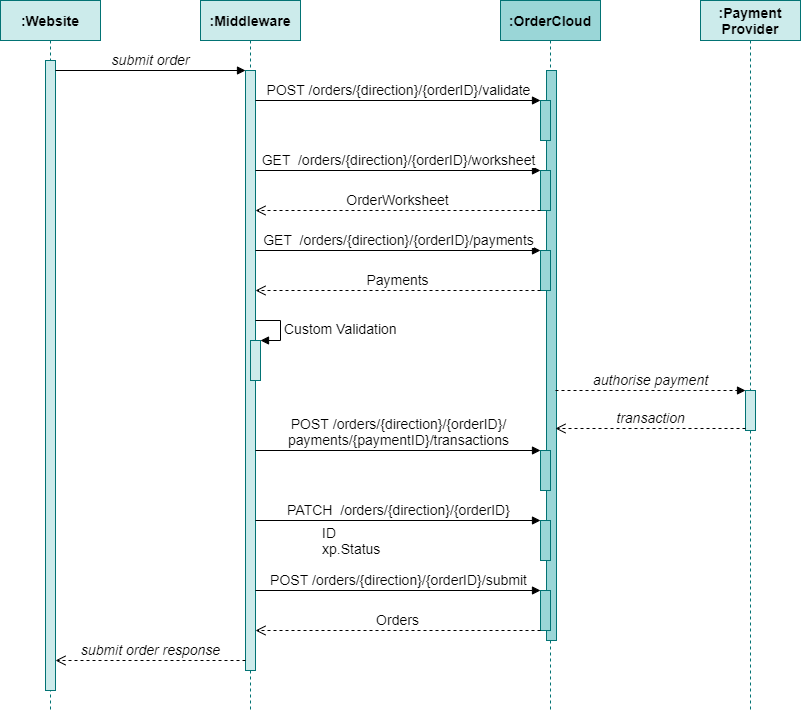
References
- OrderCloud: Understanding Orders
- OrderCloud: Flexible Fulfillment
- OrderCloud: OrderCheckout Integration Event
- OrderCloud: Premium Search for Orders
- OrderCloud: Using Extended Properties
- OrderCloud API Reference: Incrementors
- OrderCloud: Introducing Order Returns
- OrderCloud: Order Returns – Handling Calculations
- OrderCloud: Using OrderReturns for Product Returns, Refunds, and Credits
- Sitecore OrderCloud: Order Submit Logic
- Sitecore XC: Orders overview
- Sitecore XC: Orders status
- Sitecore XC: Entity journaling
- Sitecore XC: Entitlements
- Sitecore XC: Orders service – Returns
Continue the Series
- Transitioning from Sitecore Experience Commerce to OrderCloud: Customers to Buyer Users
- Transitioning from Sitecore Experience Commerce to OrderCloud: Customers and Buyers – API Access
- Transitioning from Sitecore Experience Commerce to OrderCloud: Catalogs and Categories
- Transitioning from Sitecore Experience Commerce to OrderCloud: Sellable Items To Products
- Transitioning from Sitecore Experience Commerce to OrderCloud: Inventory and Pricing
- Transitioning from Sitecore Experience Commerce to OrderCloud: Carts to Unsubmitted Orders and Carts
- Transitioning from Sitecore Experience Commerce to OrderCloud: Fulfillments to Shipping
- Transitioning from Sitecore Experience Commerce to OrderCloud: Tax and Payments
- Transitioning from Sitecore Experience Commerce to OrderCloud: Orders
- Transitioning from Sitecore Experience Commerce to OrderCloud: Order Workflow and Minions
- Transitioning from Sitecore Experience Commerce to OrderCloud: Promotions