2,435 views
In this article, we will look at the configuration and customisation options available for manipulating URLs in the Sitecore Commerce Storefront.
The goal will be to determine how to manipulate the URLs so that they are more SEO-friendly as represented by the following URL structures.
- https://{domain}/category/{1st level category name}
- https://{domain}/category/{1st level category name}/{2nd level category name}
- https://{domain}/category/{1st level category name}/{2nd level category name}/{3rd level category name}
- https://{domain}/product/{product id}
This would translate to the following examples
- https://sxa.storefront.com/category/computers-and-tablets
- https://sxa.storefront.com/category/computers-and-tablets/kids-tablets
- https://sxa.storefront.com/category/computers-and-tablets/kids-tablets/boys-tablets
- https://sxa.storefront.com/product/6042221
Throughout this article we will utilise the category Computers and Tablets > Kid’s Tablets and product Minnow Kid’s Tablet—7”, 8GB to review our progress. These examples also contain some non-alphanumeric characters to ensure we take these special characters into consideration.
How Storefront URLs are Generated
Storefront URLs are constructed using the configuration of the site’ s linkManager. The configuration is located at sitecore/linkManager/providers/add[@name=’commerce‘].
<add name="commerce" includeFriendlyName="true" useShopLinks="true" includeCatalog="false" addAspxExtension="false" alwaysIncludeServerUrl="false" encodeNames="true" languageEmbedding="never" languageLocation="filePath" lowercaseUrls="false" shortenUrls="true" useDisplayName="false" type="Sitecore.Commerce.XA.Foundation.Catalog.Pipelines.CatalogLinkProvider, Sitecore.Commerce.XA.Foundation.Catalog" patch:source="Sitecore.Commerce.XA.Foundation.Catalog.config"/>
Configuration Properties
An important note about the provider configuration properties is that only 3 properties actually affect the generated URLs – includeFriendlyName, useShopLinks, and encodeNames.
- includeFriendlyName: Includes the DisplayName of the category or product in the URL segment. i.e. {category DisplayName}={category FriendlyId} and {product DisplayName}={ProductId/FriendlyId}.
- useShopLinks: Constructs URL with shop/{category}/{product} if enabled, otherwise as category/{category} and product/{product} for category and product URLs respectively.
- includeCatalog: Not currently supported
- addAspxExtension: N/A
- alwaysIncludeServerUrl: N/A
- encodeNames: Encodes the DisplayName portion of the category and product segments. Only supported when useShopLinks is true.
- languageEmbedding: N/A
- languageLocation: N/A
- lowercaseUrls: Not currently supported
- shortenUrls: Not currently supported
- useDisplayName: Not currently supported
URLs Generated from Various Configurations
The following decision table shows the available configurations
| Rules | |||||
|---|---|---|---|---|---|
| Conditions | 1 | 2 | 3 | 4 | 5 |
| useShopLinks | Y | Y | Y | N | N |
| includeFriendlyName | Y | Y | N | Y | N |
| encodeNames | Y | N | Y | ||
| Actions | 1 | 2 | 3 | 4 | 5 |
| Shop | X | X | X | ||
| Product/Category | X | X | |||
| Display Name prefix | X | X | X | ||
| Display Name encoding | X | X |
The following table shows the URLs generated from the rules in the above table.
| # | Page | URL |
|---|---|---|
| 1 | Category | https://sxa.storefront.com/shop/Kid%E2%80%99sTablets%3dhabitat_master-kid%20s%20tablets |
| Product | https://sxa.storefront.com/shop/Kid%E2%80%99sTablets%3dhabitat_master-kid%20s%20tablets/MinnowKid%E2%80%99sTablet%E2%80%947%E2%80%9D%2C8GB%3d6042221 | |
| 2 | Category | https://sxa.storefront.com/shop/Kid’sTablets%3dhabitat_master-kid%20s%20tablets |
| Product | https://sxa.storefront.com/shop/Kid’sTablets%3dhabitat_master-kid%20s%20tablets/MinnowKid’sTablet—7”%2C8GB%3d6042221 | |
| 3 | Category | https://sxa.storefront.com/shop/habitat_master-kid%20s%20tablets |
| Product | https://sxa.storefront.com/shop/habitat_master-kid%20s%20tablets/6042221 | |
| 4 | Category | https://sxa.storefront.com/category/Kid’sTablets%3dhabitat_master-kid%20s%20tablets |
| Product | https://sxa.storefront.com/product/MinnowKid’sTablet—7”%2C8GB%3d6042221 | |
| 5 | Category | https://sxa.storefront.com/category/habitat_master-kid%20s%20tablets |
| Product | https://sxa.storefront.com/product/6042221 |
In reviewing the results of the configurations above, rule set 5 creates the desired product URL structure we set out to accomplish.
Now we will focus on customising the website solution to generate our catalog URL structure.
Customising the Solution to Complete the SEO-Friendly URLs
Updating the CatalogUrlManager
We will need to override the BuildCategoryLink method of the CatalogUrlManager class to apply the following customisations:-
- Generate the category hierarchy (or breadcrumb)
- Remove the catalog name from the category’s Friendly Id.
public override string BuildCategoryLink(Item item, bool includeCatalog, bool includeFriendlyName)
{
return BuildBreadcrumbCategoryUrl(item, includeCatalog, includeFriendlyName, CatalogFoundationConstants.Routes.CategoryUrlRoute);
}
protected virtual string BuildBreadcrumbCategoryUrl(Item item, bool includeCatalog, bool includeFriendlyName, string root)
{
Assert.ArgumentNotNull(item, nameof(item));
string catalogName = ExtractCatalogName(item, includeCatalog);
var categoryBreadcrumbList = GetCategoryBreadcrumbList(item);
return BuildBreadcrumbCategoryUrl(categoryBreadcrumbList, includeFriendlyName, catalogName, root);
}
protected virtual string BuildBreadcrumbCategoryUrl(List<Item> categories, bool includeFriendlyName, string catalogName, string root)
{
Assert.ArgumentNotNull(categories, nameof(categories));
var stringBuilder = new StringBuilder("/");
if (IncludeLanguage)
{
stringBuilder.Append(Context.Language.Name);
stringBuilder.Append("/");
}
if (!string.IsNullOrEmpty(catalogName))
{
stringBuilder.Append(EncodeUrlToken(catalogName, true));
stringBuilder.Append("/");
}
stringBuilder.Append(root);
var itemName = string.Empty;
var itemFriendlyName = string.Empty;
foreach (var category in categories)
{
stringBuilder.Append("/");
ExtractCatalogItemInfo(category, includeFriendlyName, out itemName, out itemFriendlyName);
if (!string.IsNullOrEmpty(itemFriendlyName))
{
stringBuilder.Append(EncodeUrlToken(itemFriendlyName, true));
stringBuilder.Append(UrlTokenDelimiterEncoded);
}
itemName = RemoveCatalogFromItemName(root, itemName);
stringBuilder.Append(EncodeUrlToken(itemName, false));
}
return StorefrontContext.StorefrontUri(stringBuilder.ToString()).Path;
}
protected virtual List<Item> GetCategoryBreadcrumbList(Item item)
{
var categoryBreadcrumbList = new List<Item>();
var startNavigationCategoryID = StorefrontContext.CurrentStorefront.GetStartNavigationCategory();
while (item.ID != startNavigationCategoryID)
{
categoryBreadcrumbList.Add(item);
item = item.Parent;
}
categoryBreadcrumbList.Reverse();
return categoryBreadcrumbList;
}
protected virtual string RemoveCatalogFromItemName(string root, string itemName)
{
if (root == CatalogFoundationConstants.Routes.CategoryUrlRoute)
{
var tokens = itemName.Split('-');
if (tokens.Length > 1)
{
itemName = tokens[1];
}
}
return itemName;
}
protected override void ExtractCatalogItemInfo(Item item, bool includeFriendlyName, out string itemName, out string itemFriendlyName)
{
base.ExtractCatalogItemInfo(item, includeFriendlyName, out itemName, out itemFriendlyName);
var parentItemName = item.Parent.Name.ToLowerInvariant();
if (itemName.StartsWith(parentItemName))
{
itemName = itemName.Substring(parentItemName.Length);
}
}
Category URL: https://sxa.storefront.com/category/computers%20and%20tablets/kid%20s%20tablets
The URLs generated are looking good. We do have an issue with the URLs still containing encoded spaces. To control character encoding there is a configuration in the content editor at /sitecore/Commerce/Commerce Control Panel/Storefront Settings/Global Configuration > URL Encoding > Catalog Item Encoding.
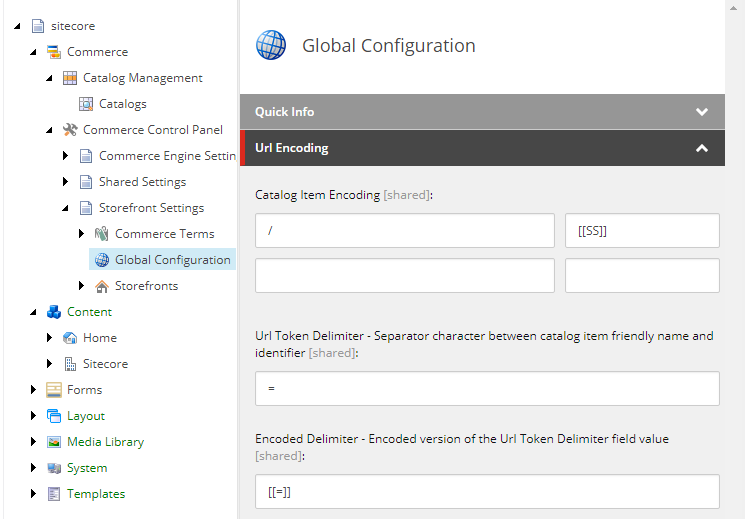
Unfortunately there is a quirk in which it doesn’t accept space entries, so we will override the EncodeUrlToken and DecodeUrlToken methods instead. As we aren’t allowed to have hyphens in the category names, we won’t have any character conflicts where encoding or decoding.
protected override string EncodeUrlToken(string urlToken, bool removeInvalidPathCharacters)
{
if (!string.IsNullOrEmpty(urlToken))
{
if (removeInvalidPathCharacters)
{
foreach (string invalidPathCharacter in _invalidPathCharacters)
{
urlToken = urlToken.Replace(invalidPathCharacter, string.Empty);
}
}
EncodingTokenList.ForEach(t => urlToken = urlToken.Replace(t.Delimiter, t.EncodedDelimiter));
urlToken = urlToken.Replace(' ', '-');
urlToken = Uri.EscapeDataString(urlToken).Replace(UrlTokenDelimiter, EncodedDelimiter);
}
return urlToken;
}
protected override string DecodeUrlToken(string urlToken)
{
if (!string.IsNullOrEmpty(urlToken))
{
urlToken = Uri.UnescapeDataString(urlToken).Replace(EncodedDelimiter, UrlTokenDelimiter);
urlToken = urlToken.Replace('-', ' ');
EncodingTokenList.ForEach(t => urlToken = urlToken.Replace(t.EncodedDelimiter, t.Delimiter));
}
return urlToken;
}
Category URL: https://sxa.storefront.com/category/computers-and-tablets/kid-s-tablets
Now that we have our category URL structure that meets our requirements, our last step is to ensure the URLs are resolving back to their correct Sitecore items.
Updating the CatalogPageItemResolver
Now we have covered the URL generation implementation, we now need to resolve these URLs back to their correct Sitecore items.
public override void Process(PipelineArgs args)
{
if (Context.Item == null || SiteContext.CurrentCatalogItem != null)
{
return;
}
var contextItemType = GetContextItemType();
switch (contextItemType)
{
case ItemTypes.Category:
case ItemTypes.Product:
var isProduct = contextItemType == ItemTypes.Product;
var catalogItemIdFromUrl = GetCatalogItemIdFromUrl(isProduct);
if (string.IsNullOrEmpty(catalogItemIdFromUrl))
{
break;
}
var catalog = StorefrontContext.CurrentStorefront.Catalog;
var catalogItem = ResolveCatalogItem(catalogItemIdFromUrl, catalog, isProduct);
if (catalogItem == null && !isProduct)
{
catalogItemIdFromUrl = GetCatalogItemIdFromUrl(true);
if (string.IsNullOrEmpty(catalogItemIdFromUrl))
{
break;
}
catalogItem = ResolveCatalogItem(catalogItemIdFromUrl, catalog, isProduct);
}
if (catalogItem == null)
{
WebUtil.Redirect("~/");
}
SiteContext.CurrentCatalogItem = catalogItem;
break;
}
}
private string GetCatalogItemIdFromUrl(bool isProduct)
{
var catalogItemId = string.Empty;
var rawUrl = HttpContext.Current.Request.RawUrl;
var urlTokens = rawUrl.Split('/');
if (urlTokens.Any())
{
var item = urlTokens.Last();
var queryStringPosition = item.IndexOf("?", StringComparison.OrdinalIgnoreCase);
if (queryStringPosition > 0)
{
item = item.Substring(0, queryStringPosition);
}
if (isProduct && urlTokens.Length >= 4)
{
var parentCategoryName = urlTokens[urlTokens.Length - 2];
item = $"{parentCategoryName}{item}";
}
catalogItemId = CatalogUrlManager.ExtractItemId(item);
}
return catalogItemId;
}
Summary
We learnt that the construction of the URL can be managed via Sitecore Configuration, the Sitecore Content Editor and via code customisations, depending on the URL requirements.
Source Code: Ajsuth.Foundation.Catalog

