1,607 views
In this article, we will review and compare tax and payments between Sitecore Experience Commerce and OrderCloud to facilitate developers looking to transition from XC to OrderCloud as well as identify a path for migration of existing XC solutions to OrderCloud.
We will look at a high-level comparison of architecture, functionality, and data models, with greater focus on transitioning from Sitecore Experience Commerce, meaning identifying a close path to parity in OrderCloud, using the Habitat catalog and SXA Storefront.
Conceptual Architecture and Features
Tax
The Commerce Engine’s tax plugin is considered sample code that is sufficient enough to support basic tax requirements, however tax calculations will typically be customised to support the tax provider integrations that cater to tax laws for the countries and/or regions the storefront will be servicing.
The following list contains highlights of the tax plugin:
- Tax is calculated as a cart adjustment when a fulfillment component is applied to the cart.
- Tax is calculated as a cart line adjustment where a fullfillment component exists on the cart line.
- XC waits for a cart to contain a fulfillment component before calculating taxes, as the delivery address is intended to identify applicable tax laws, but not catered for without customisation.
- Sellable item pricing does not include tax.
- Applying the tag
taxexemptwill omit sellable items from tax calculations. - Tax is calculated as a flat rate, i.e. tax is not dynamically calculated based on country/region tax laws.
The GlobalTaxPolicy provides the configuration properties of the sample tax plugin.
{
"$type": "Sitecore.Commerce.Plugin.Tax.GlobalTaxPolicy, Sitecore.Commerce.Plugin.Tax",
"DefaultCartTaxRate": 0.1,
"DefaultItemTaxRate": 0.1
"TaxExemptTagsEnabled":true,
"TaxExemptTag":"taxexempt",
"TaxCalculationEnabled": true, // Not hooked up
"PriceIncudesTax": false, // Not hooked up
"CalculateTaxBasedOn": "ShippingAddress", // Not hooked up
"ShippingTaxClass": "CartItems", // Not hooked up
"RoundAtSubTotal": false // Not hooked up
}
When it comes to tax in the OrderCloud platform, it is unopinionated on the methods of which to achieve tax calculations due to the numerous unique tax regulations around the world. Instead, OrderCloud allows the implementer to address tax calculations via the order calculate integration event, whether it be through integrations third party tax providers or complete custom implementation.
Figure 1 shows an overview of the order calculate integration event implementation in regards to calculating taxes. OrderCloud’s /calculate endpoint forwards the request along with the order worksheet to the middleware’s /ordercalculate endpoint. The middleware will then construct and return the OrderCalculateResponse model, containing the calculated TaxTotal, which OrderCloud then copy to the order’s TaxCost property. To track line item level taxes, calculated taxes can be stored in the OrderCalculateResponse‘s xp.
The TaxCost is used in OrderCloud’s calculations of the order Total, i.e. Total = Subtotal + TaxCost + ShippingCost - PromotionDiscount.
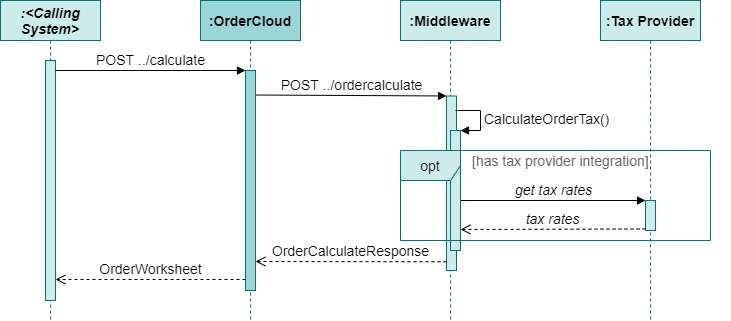
The calling system in figure 1 may be the client-side storefront or the middleware, depending on the implementation details.
Payments
Gift Cards vs Spending Accounts
XC provides a gift card payment type, which is integrated into the SXA storefront checkout to demonstrate end-to-end functionality of gift card payments. It is treated as a sample implementation as the functionality in the Commerce Engine is typically replaced with an integration to a gift card payment provider.
Reviewing OrderCloud’s supported payment types, spending accounts most closely resemble XC’s gift card implementation as it has the ability to track the available funds. One minor difference is that spending accounts are created under the context of a buyer and is therefore tied to the buyer users within that buyer, whereas gift cards in XC are globally accessible.
To differentiate spending accounts representing gift cards from other spending account types, xp can be leveraged to specify the type.
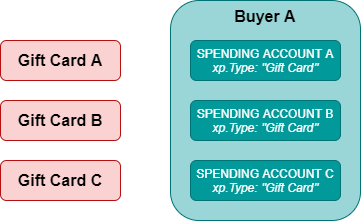
Global Payment Configuration
In an XC SXA implementation, payments are configured at a global level under sitecore/Commerce/Commerce Control Panel/Shared Settings, as depicted in figure 3. The configuration is split across Payment Option Types and Payment Options and linked via the PaymentOption Type property on the payment option item, however there really isn’t any discernable difference between the two within the SXA/Commerce Engine implementation.
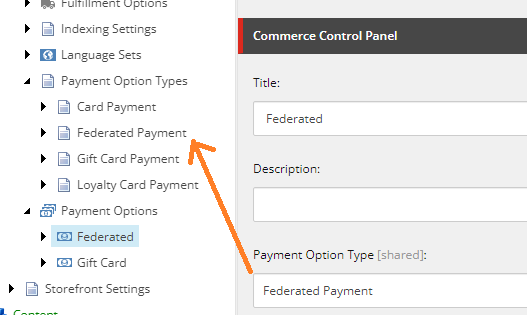
Instead of a BYO payment types approach, OrderCloud has defined three payment types, being purchase order, credit card, and spending account, with each type serving a different approach to handling order payments. For example, the credit card payment type would integrate with a payment service provider for perform transactions, while the spending account manages a balance maintained purely with OrderCloud, including adjusting the balance upon successful order submission.
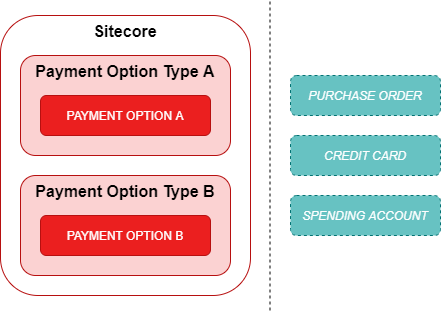
As XC contains multiple Payment Option Types that could map to a single OrderCloud payment type, xp can be leveraged to represent multiple sub-types. The following table shows how XC’s Payment Option Types could map to Payment Types in OrderCloud.
| Payment Option Type (XC) | Payment Type (OrderCloud) | xp (OrderCloud) |
|---|---|---|
| Card Payment | Credit Card | xp.Type: “Basic Card” |
| Federated Payment | Credit Card | xp.Type: “Braintree” |
| Gift Card Payment | Spending Account | xp.Type: “Gift Card” |
| Loyalty Card Payment | Spending Account | xp.Type: “Loyalty Card” |
More information on payment types can be found in OrderCloud: Flexible Fulfillment > Apply Payments.
Storefront Payment Configuration
Payment options are also configured against an SXA storefront with a subset of those configured in the Shared Settings.
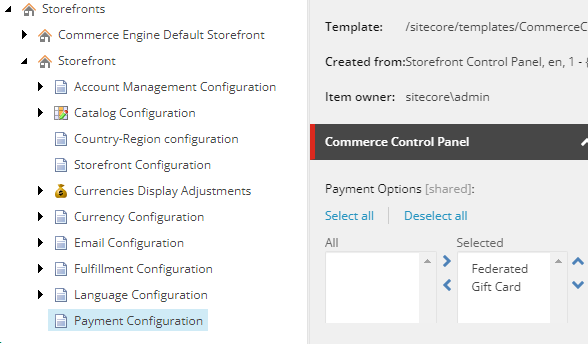
While OrderCloud doesn’t have the context of storefronts, storefront-specific payment options will likely be a consideration for middleware’s logic for identifying applicable payments options.
Payment Components vs Payments
When it comes to the implementation, this is where the Commerce Engine plugins take the payment configurations and provide the functionality for the payment types. The sample Braintree plugin and the GiftCards plugin will add a FederatedPaymentComponent or a GiftCardComponent to the cart respectively, which will then be used to dictate how those payments are interacted with throughout the platform, during and post order creation.
OrderCloud uses the payments entity in a more concrete way, using the Type property to facilitate the payment behaviour. For example, selecting the spending account type will require the also specifying a spending account that is assigned to the buyer user via buyer or buyer user group assignment.
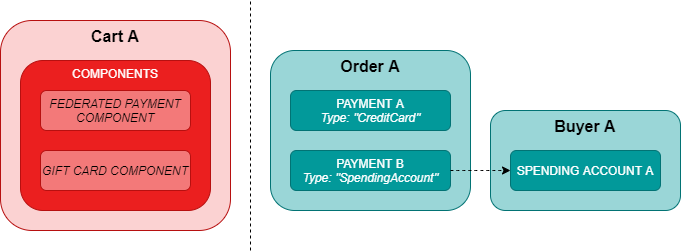
Sales Activities vs Transactions
XC orders use sales activities to track the transaction activities of each order payment component while OrderCloud uses transactions for the same purpose.
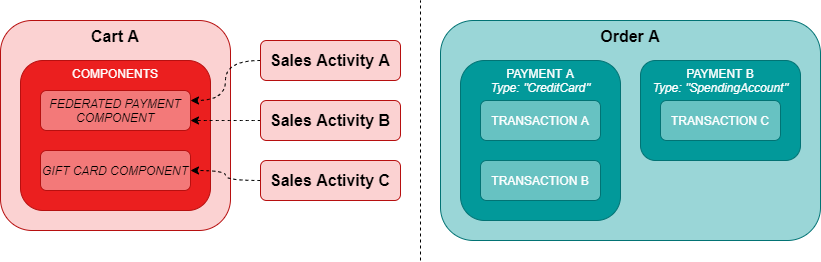
Functionality
The Storefront Checkout Billing Step
Turning our attention to the storefront functionality of the billing checkout steps from Carts to Unsubmitted Orders: Storefront User Journey, we will look at adding the email address and payment details to the cart/unsubmitted order, focusing on varying APIs of the two platforms.
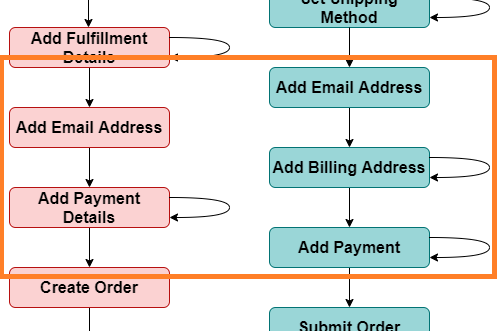
Viewing the interaction diagram in figure 9, the SXA storefront utilises the BillingDataJsonResult to provide the necessary data to render and facilitate payment option logic in the storefront. Once the user has submitted the payment details, all payment data is then sent to the Commerce Engine together to be added to the cart.
A few notes on the payment functionality:
- Payments are only supported at the cart-level.
- The email address is collected per order as the user may wish not to use the email address associated to their account (for registered users). This email is typically used for communications to the customer, such as email confirmation, invoicing, shipments, etc.
- XC has logic to prevent a gift card sellable item to be purchased with a gift card payment.
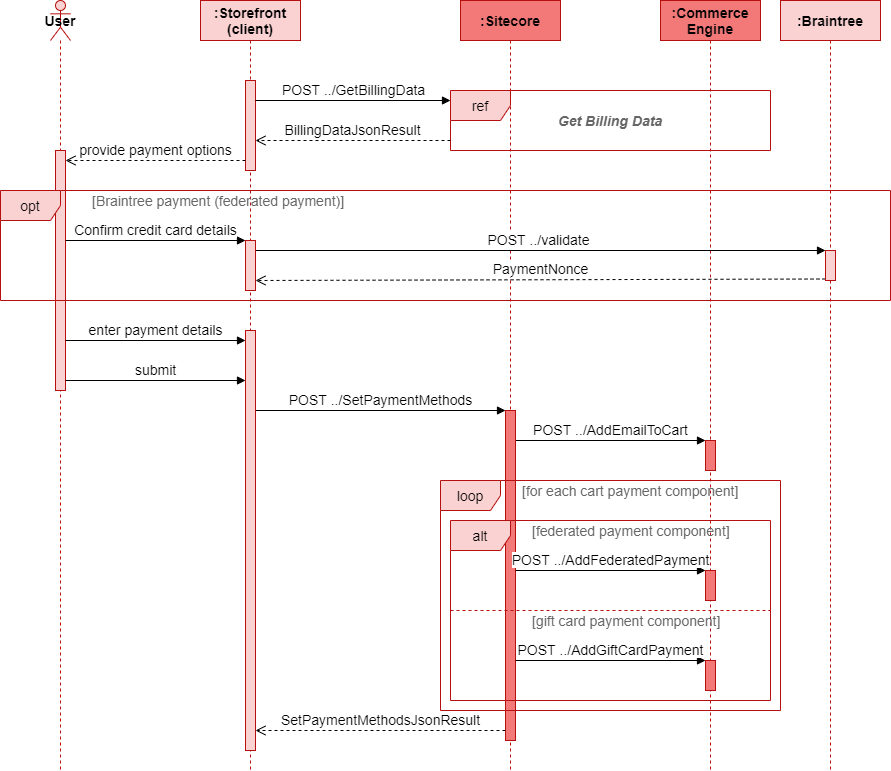
To replicate similar behaviour in an OrderCloud storefront implementation, figure 10 provides an approach to the billing checkout step.
- The
/paymentoptionsmiddleware endpoint retrieves the applicable payment options for the order, dependent on the storefront and business requirements. - The email address is PATCHed to the order
xpfor specific order context. - All payments can be added to the order via
../paymentsendpoint; the data sent may differ based on payment type.
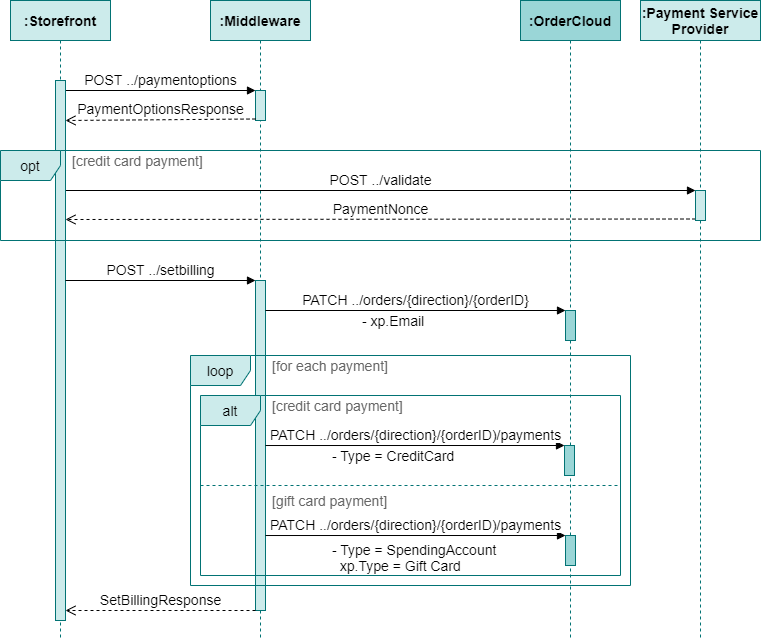
Data Mapping
With the conceptual analysis above, we will now review what data mapping would look like for migration and from a comparison standpoint.
In the XC Entity/Component column, components are assumed to live on the primary XC entity being mapped.
OrderCloud IDs do not allow spaces. It is important that the IDs are parsed to remove/replace invalid characters consistently.
Spending Accounts
The following mapping shows how XC’s default implementation of gift cards can be translated into OrderCloud using spending accounts.
| OC Property | Data Type | Required | XC Entity/Component | XC Property | Data Type | Notes |
|---|---|---|---|---|---|---|
| buyerID | string | Yes | N/A | N/A | N/A | |
| ID | string | No | GiftCard | GiftCardCode | string | Use format “GiftCard-<GiftCardCode>” |
| Name | string | Yes | GiftCard | Name | string | |
| Balance | decimal | Yes | GiftCard | Balance.Amount | decimal | |
| AllowAsPaymentMethod | boolean | No | N/A | N/A | N/A | Set to true. |
| RedemptionCode | string | No | GiftCard | GiftCardCode | string | |
| StartDate | DateTimeOffset | No | GiftCard | ActivationDate | DateTimeOffset | |
| EndDate | DateTimeOffset | No | N/A | N/A | N/A | |
| xp | object | No | N/A | N/A | N/A | |
| xp.Type | string | No | N/A | N/A | N/A | Set to "GiftCard". |
| xp.InitialAmount | decimal | No | GiftCard | OriginalAmount.Amount | decimal | |
| xp.Currency | string | No | GiftCard | OriginalAmount.CurrencyCode | string | Recommended for handling multi-currency validation. |
References
- OrderCloud: How to Calculate Tax with OrderCloud
- OrderCloud: Order Checkout Integration Event
- OrderCloud: Flexible Fulfillment
- Sitecore: Tax plugin
Continue the Series
- Transitioning from Sitecore Experience Commerce to OrderCloud: Customers to Buyer Users
- Transitioning from Sitecore Experience Commerce to OrderCloud: Customers and Buyers – API Access
- Transitioning from Sitecore Experience Commerce to OrderCloud: Catalogs and Categories
- Transitioning from Sitecore Experience Commerce to OrderCloud: Sellable Items To Products
- Transitioning from Sitecore Experience Commerce to OrderCloud: Inventory and Pricing
- Transitioning from Sitecore Experience Commerce to OrderCloud: Carts to Unsubmitted Orders and Carts
- Transitioning from Sitecore Experience Commerce to OrderCloud: Fulfillments to Shipping
- Transitioning from Sitecore Experience Commerce to OrderCloud: Tax and Payments
- Transitioning from Sitecore Experience Commerce to OrderCloud: Orders
- Transitioning from Sitecore Experience Commerce to OrderCloud: Order Workflow and Minions
- Transitioning from Sitecore Experience Commerce to OrderCloud: Promotions

