In this article, we will review and compare Sitecore Experience Commerce fulfillments and OrderCloud shipping to facilitate developers looking to transition from XC to OrderCloud as well as identify a path for migration of existing XC solutions to OrderCloud.
We will look at a high-level comparison of architecture, functionality, and data models, with greater focus on transitioning from Sitecore Experience Commerce, meaning identifying a close path to parity in OrderCloud, using the Habitat catalog and SXA Storefront.
Conceptual Architecture and Features
Fulfillment Configuration
Global Fulfillment Configuration
In an XC SXA implementation, fulfillments are configured at a global level under sitecore/Commerce/Commerce Control Panel/Shared Settings, as depicted in figure 1. The configuration is split across Fulfillment Option Types and Fulfillment Options and linked via the Fulfillment Option Type property on the fulfillment option item.
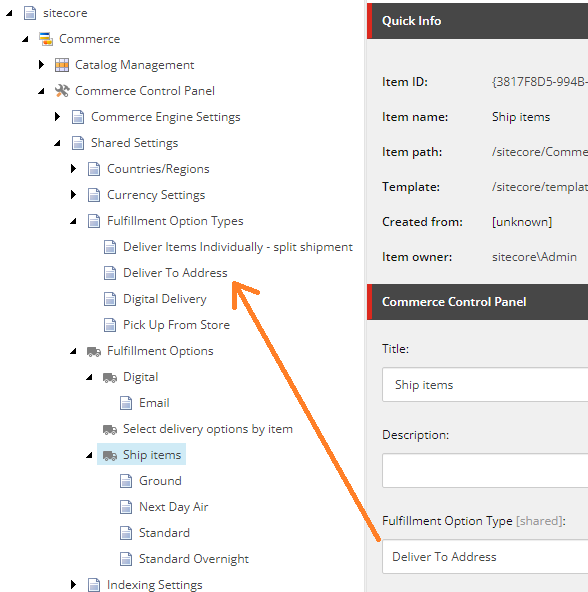
This tiered architecture can be a little confusing, so each tier can be thought of as follows:
- Fulfillment Option Type: The high-level approach in which the order will be fulfilled, e.g. Deliver to Address, Digital Delivery, Pick Up From Store, etc.
- Fulfillment Option: The collection of methods for the type of fulfillment, e.g. Ship items. This could also be as considered a shipping vendor, such as DHL or FedEx.
- Fulfillment Method: The specific method of delivery, which will be assigned to the order and may be accompanied by a fee.
The fulfillment fees associated to each fulfillment method are then configured in the Commerce Engine environment configuration under GlobalPhysicalFulfillmentPolicy.FulfillmentFees, which also supports multi-currency fees per fulfillment method.
"$type": "Sitecore.Commerce.Plugin.Fulfillment.GlobalPhysicalFulfillmentPolicy, Sitecore.Commerce.Plugin.Fulfillment",
"FulfillmentFees": {
"$type": "System.Collections.Generic.List`1[[Sitecore.Commerce.Plugin.Fulfillment.FulfillmentFee, Sitecore.Commerce.Plugin.Fulfillment]], mscorlib",
"$values": [
{
"$type": "Sitecore.Commerce.Plugin.Fulfillment.FulfillmentFee, Sitecore.Commerce.Plugin.Fulfillment",
"Fee": {
"$type": "Sitecore.Commerce.Core.Money, Sitecore.Commerce.Core",
"CurrencyCode": "USD",
"Amount": 15.0
},
"Name": "Ground",
"Policies": {
"$type": "System.Collections.Generic.List`1[[Sitecore.Commerce.Core.Policy, Sitecore.Commerce.Core]], mscorlib",
"$values": []
}
},
...
}
Bringing this together into a friendly-ish diagram view, figure 2 shows the representation of fulfillment architecture across the Sitecore and Commerce Engine platforms.
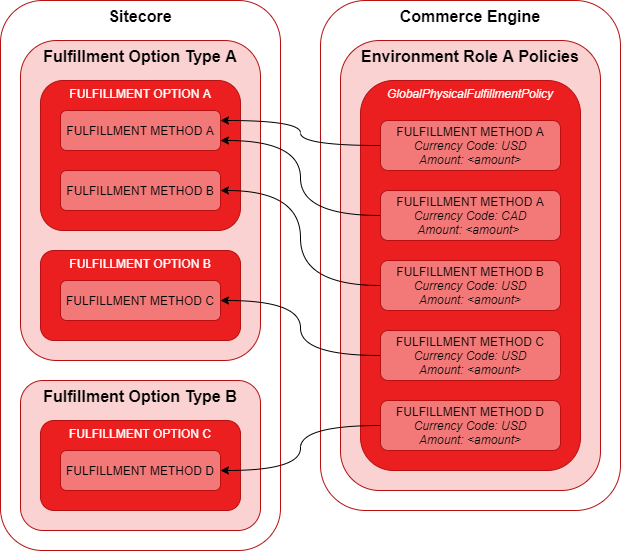
In OrderCloud, there are no fulfillment object equivalents to house and support fulfillment configurations. Instead, OrderCloud relies on the middleware application to provide its business logic, integrations, calculations, etc. to address the unique shipping business requirements for the OrderCloud storefront solution, which we cover in greater detail in Ship Estimates.
For now, figure 2 may be used as a reference point when evaluating how fulfillment/shipping data could be designed if business requirements identify that the custom middleware solution should persist shipping configuration data to a custom database.
Storefront Fulfillment Configuration
One last configuration requirement for an SXA storefront is to select the fulfillment options that will be applicable for that particular storefront.
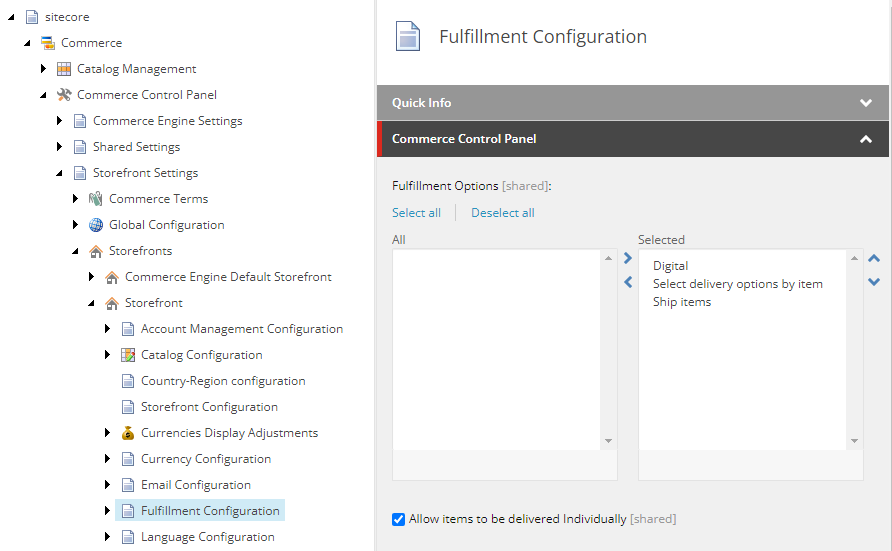
Once again, OrderCloud lets the middleware manage the storefront specific shipping logic and calculations, which is covered in Ship Estimates, so this may just be a consideration for your custom middleware implementation.
Functionality
Ship Estimates
While OrderCloud depends on the middleware application to drive shipping data and behaviour, it does not leave the implementer high and dry. The order checkout integration event sees the /estimateshipping endpoint trigger the /ShippingRates endpoint of the middleware, handing it the order worksheet for context. The middleware can then execute its custom logic, which may include integrations to shipping providers, external systems, etc., to determine ship estimates.
The calling system in figure 4 may be the client-side storefront or the middleware, depending on the implementation details.
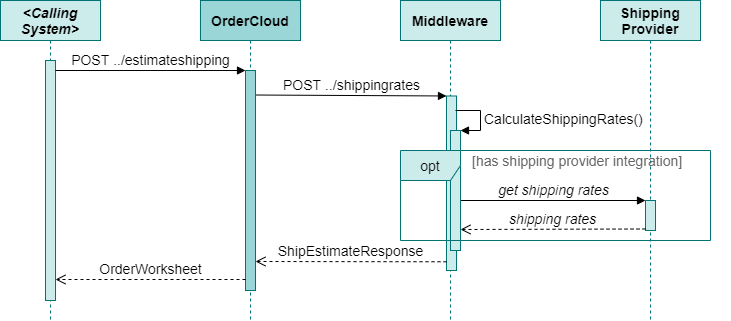
The resulting ShipEstimateResponse model from the middleware’s /ShippingRates endpoint will be expected to consist of a breakdown of shipping estimates, representing a subset of line items and the shipping methods and costs that are available for the order.
In comparison to the SXA storefront, the ShipEstimateResponse model is basically the equivalent to the DeliveryDataJsonResult application model, which contains the ShippingOptions at the order and line levels.
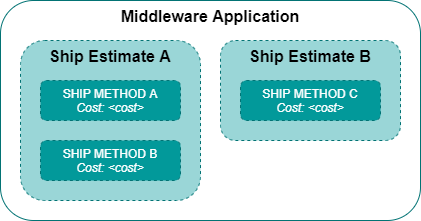
For the integration event to trigger, the order checkout integration event will need to be configured with the middleware’s publicly accessible domain assigned to the CustomImplementationUrl of the integration event, and integration event’s ID assigned to the OrderCheckoutIntegrationEventID of the API Client.
The API Client used for the integration event will likely be the same client used for the Anonymous and Registered Users.
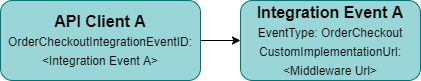
The Storefront Checkout Delivery Step
Turning our attention to the storefront functionality of the delivery checkout steps from Carts to Unsubmitted Orders: Storefront User Journey, we will look at adding fulfillment details to the cart/unsubmitted order, focusing on varying APIs of the two platforms.
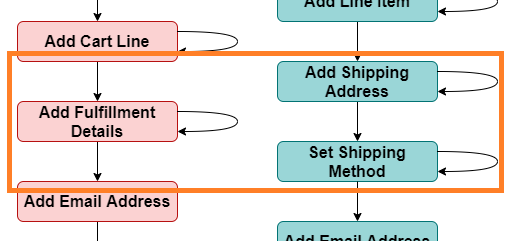
Viewing the interaction diagram in figure 8, the SXA storefront utilises the DeliveryDataJsonResult to provide the necessary data to render and drive fulfillment functionality. Once the user has submitted the fulfillment details, all fulfillment data is then sent to the Commerce Engine together to be added to the cart.
A few notes on the fulfillment functionality:
- Fulfillments can be set against the cart as a whole or for each and every cart line.
- As sellable items can be classified as either a physical or digital item, XC contains logic to tie these to varying fulfillment types, which will collect different data relevant to its classification. For example, physical items require a physical fullfillment, consisting of a physical delivery address and the fulfillment method id, while digital items require digital fulfillments, consisting of recipient email address, gifting message and the fulfillment method id.
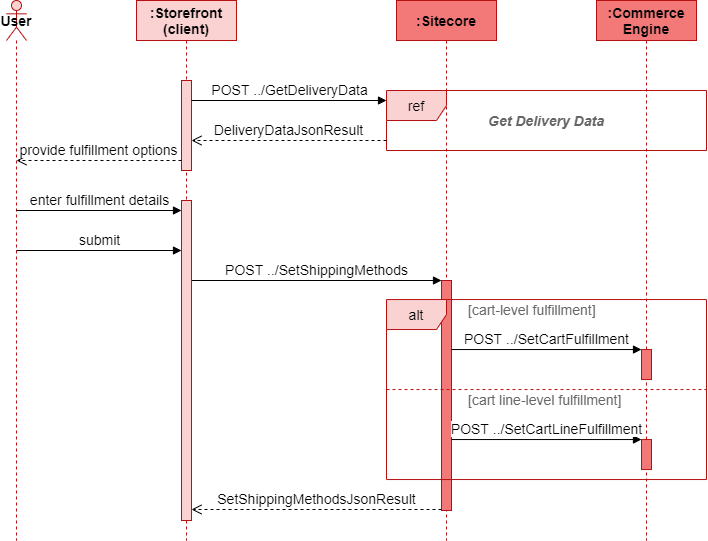
To replicate similar behaviour in an OrderCloud storefront implementation, figure 9 provides an approach to the delivery checkout step, which intentionally deviates from the SXA storefront functionality to demonstrate a more granular approach to building up the order using the OrderCloud API.
- The
/shippingoptionsmiddleware endpoint retrieves the available shipping options for the order, such as delivery or click and collect, with order-level or line-level shipping options, which will then drive storefront functionality for the various data collection methods for the respective shipping option selected. - Fleshing out the approach for physical delivery shipping options, shipping addresses can be input manually or by referencing an existing address assigned to the user.
- The
../estimateshippingintegration event can leverage theShippingOptionset on the orderxpas well as the shipping details, such as shipping addresses, can be used for calculating shipping estimates by our middleware and third party integrations. - The
../shipmethodssets the shipping methods for the order or line items.
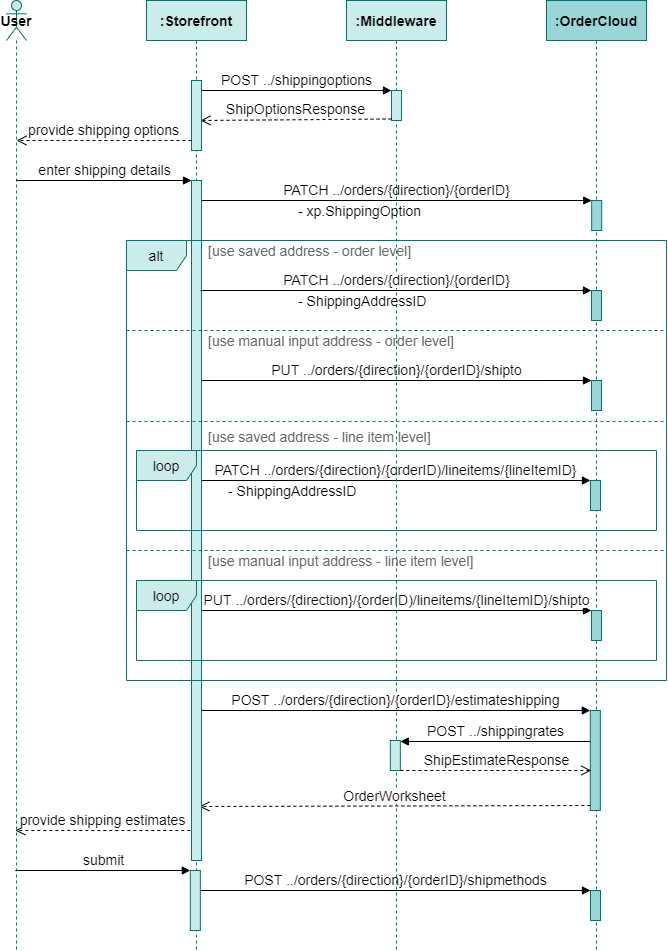
References
- OrderCloud: Order Checkout Integration Event
- OrderCloud: Flexible Fulfillment
- Sitecore: Walkthrough: Configuring fulfillment options
Continue the Series
- Transitioning from Sitecore Experience Commerce to OrderCloud: Customers to Buyer Users
- Transitioning from Sitecore Experience Commerce to OrderCloud: Customers and Buyers – API Access
- Transitioning from Sitecore Experience Commerce to OrderCloud: Catalogs and Categories
- Transitioning from Sitecore Experience Commerce to OrderCloud: Sellable Items To Products
- Transitioning from Sitecore Experience Commerce to OrderCloud: Inventory and Pricing
- Transitioning from Sitecore Experience Commerce to OrderCloud: Carts to Unsubmitted Orders and Carts
- Transitioning from Sitecore Experience Commerce to OrderCloud: Fulfillments to Shipping
- Transitioning from Sitecore Experience Commerce to OrderCloud: Tax and Payments
- Transitioning from Sitecore Experience Commerce to OrderCloud: Orders
- Transitioning from Sitecore Experience Commerce to OrderCloud: Order Workflow and Minions
- Transitioning from Sitecore Experience Commerce to OrderCloud: Promotions

